how to stop sharing my location
In today’s digital age, location sharing has become an integral part of our daily lives. With the use of various social media platforms and mobile applications, it has become easier than ever to share our location with family, friends, and even strangers. While location sharing has its benefits, it also comes with its share of risks and concerns. Many people are now looking for ways to stop sharing their location due to privacy concerns and the fear of being tracked. In this article, we will explore the various methods and tools that can help you stop sharing your location and protect your privacy.
Before we dive into the methods of stopping location sharing, let’s first understand why it has become such a prevalent practice. The primary reason for sharing our location is to keep our loved ones informed about our whereabouts. With the rise of social media, it has become a norm to check-in at different places and let our friends and followers know where we are. It is also a way to showcase our travels and adventures, and to stay connected with others. However, with the increasing number of cybercrimes and the misuse of personal information, it has become essential to re-evaluate our location sharing habits and take necessary steps to safeguard our privacy.
One of the easiest ways to stop sharing your location is by turning off the location services on your mobile device. Most smartphones have a feature that allows you to turn off location services for specific apps or altogether. By disabling this feature, you can prevent apps from accessing your location data and sharing it with others. However, keep in mind that this may affect the functionality of certain apps that require your location to operate, such as navigation and ride-sharing apps.
If you want to be more selective about which apps can access your location, you can manage the permissions for individual apps. You can do this by going to your device’s settings and selecting the “Location” option. From there, you can see a list of all the apps that have requested access to your location and choose which ones you want to allow. By denying permission to apps that do not require your location, you can significantly reduce the amount of data being shared.
Another way to stop sharing your location is by using a virtual private network (VPN). A VPN is a tool that encrypts your internet traffic and hides your IP address, making it difficult for anyone to track your online activities. By using a VPN, you can prevent your location from being shared with websites and apps. It also adds an extra layer of security when using public Wi-Fi networks, which are often vulnerable to cyber-attacks.
Apart from using a VPN, you can also use a location spoofing app to fake your location. These apps allow you to choose a different location from where you are actually located, making it appear as if you are somewhere else. While this may seem like a simple solution, it is important to note that some apps can detect if you are using a location spoofing app and may even ban your account if caught. Therefore, use such apps with caution and only for legitimate reasons.
Social media platforms, such as facebook -parental-controls-guide”>Facebook and Instagram , have also introduced features that allow you to control who can see your location. You can choose to share your location with everyone, only your friends, or no one at all. You can also customize this setting for each post, ensuring that you only share your location when you want to.
If you are concerned about the location data that has already been shared, you can review and delete your location history. Most smartphones and apps store a log of your location history, which can be accessed and deleted from your device’s settings. By doing this, you can remove any past location data that may be stored on your device.
In addition to taking these measures, it is crucial to be mindful of the information you share online. Be cautious when checking in at different locations or sharing your travel plans on social media. You never know who may be viewing your posts and how they may use this information. It is also advisable to regularly review your privacy settings on social media platforms and adjust them according to your preferences.
Apart from taking these technical measures, it is essential to educate yourself and those around you about the potential risks of location sharing. Parents should talk to their children about the importance of privacy and the dangers of sharing their location with strangers. You should also be cautious when using location-based dating apps, as they can reveal your location to potential matches. Always use these apps with caution and only share your location with people you trust.
In conclusion, location sharing has become an integral part of our digital lives, but it also comes with its risks and concerns. While it is not possible to completely stop sharing your location, the methods mentioned above can help you control and limit the data being shared. It is essential to be mindful of your online activities and regularly review your privacy settings to protect your personal information. Remember, your location is just one piece of a larger puzzle, and by being cautious, you can safeguard your privacy and stay safe in the digital world.
what to do when your kid runs away
Running away is a common and concerning behavior among children. It can leave parents feeling scared, frustrated, and helpless. As a parent, it is important to understand why your child may be running away and how to handle the situation in a calm and effective manner. In this article, we will discuss the various reasons why children run away and provide some tips on what to do if your child runs away.
Reasons Why Children Run Away
1. Seeking Independence: As children enter their teenage years, they begin to seek more independence and may feel suffocated by the rules and restrictions set by their parents. Running away may be seen as a way for them to assert their independence and break free from the control of their parents.
2. Family Conflict: Family conflict, whether it be between parents or between the child and their parents, can be a major contributing factor to a child running away. Children may feel overwhelmed and unable to cope with the tension and stress at home, causing them to seek refuge elsewhere.
3. Peer Pressure: As children enter their teenage years, they become more influenced by their peers. If their friends are running away, they may feel pressured to do the same in order to fit in and be accepted.
4. Mental Health Issues: Children who are struggling with mental health issues such as depression, anxiety, or trauma may also run away. They may feel overwhelmed and unable to cope with their emotions and seek escape from their problems.
5. Neglect or Abuse: Sadly, some children run away because they are being neglected or abused at home. They may see running away as their only option to escape the mistreatment and find a better life.
What To Do When Your Child Runs Away



1. Stay Calm: The first and most important thing to do when your child runs away is to stay calm. It is natural to feel panic and fear, but it is important to keep a clear head and think rationally. Panicking can cloud your judgment and make it harder to handle the situation effectively.
2. Contact the Police: If you are unable to locate your child within a few hours, it is important to contact the police and file a missing person’s report. Provide them with a recent photo of your child and any other relevant information that may help in the search.
3. Reach Out to Their Friends: Your child’s friends may have an idea of where they might be or who they are with. Reach out to their close friends and ask if they have any information that could help in finding your child.
4. Check Social Media: In today’s digital age, many children use social media to communicate and share their thoughts and feelings. Check your child’s social media accounts to see if they have posted anything that may give you a clue about their whereabouts.
5. Contact Local Shelters and Youth Facilities: If your child is a teenager, they may seek refuge at a friend’s house or a local shelter. Contact these places and provide them with information about your child in case they show up there.
6. Don’t Blame Yourself: It is natural for parents to feel guilty and blame themselves when their child runs away. However, it is important to remember that running away is a complex issue and is not solely the fault of the parents. Be kind to yourself and focus on finding your child.
7. Have an Open and Honest Conversation: Once your child is found, it is important to have an open and honest conversation with them. Ask them why they ran away and listen to their reasons without judgment. This will help you understand what led them to run away and how to prevent it from happening again in the future.
8. Seek Professional Help: If your child is struggling with mental health issues or has a history of running away, it may be beneficial to seek professional help. A therapist or counselor can help your child work through their emotions and develop healthy coping mechanisms.
9. Rebuild Trust: Running away can cause a rift in the parent-child relationship. It is important to take the time to rebuild trust with your child. Show them that you are there for them and will support them no matter what.
10. Address the Underlying Issues: Running away is often a symptom of a larger underlying issue. As a parent, it is important to address these issues instead of just focusing on the act of running away. This could include seeking family counseling, addressing conflicts within the family, or addressing any neglect or abuse that may be present.
Conclusion



Running away is a serious and concerning behavior among children. It is important for parents to understand the reasons why their child may be running away and to handle the situation in a calm and effective manner. By staying calm, reaching out for help, and addressing any underlying issues, parents can help their child overcome this behavior and build a stronger and healthier relationship. Remember, running away is not a reflection of your parenting and with love, support, and understanding, your child can get through this difficult time.
can you have 2 oculus on one account
Virtual reality has become increasingly popular in recent years, with many people investing in high-tech devices to experience immersive and lifelike simulations. One of the most popular VR devices on the market is the Oculus, developed by Facebook’s Oculus VR division. With its advanced technology and impressive capabilities, it’s no wonder that many people are wondering whether it’s possible to have 2 Oculus devices on one account. In this article, we will explore the answer to this question and delve deeper into the world of virtual reality.
First, let’s understand what the Oculus is and how it works. The Oculus is a virtual reality headset that allows users to experience a simulated reality through a combination of high-resolution displays, sensors, and motion tracking technology. It provides a 360-degree view of the virtual environment, giving users a fully immersive experience. The Oculus is designed to be used with a compatible PC or gaming console, and it offers a wide range of games, apps, and experiences for users to enjoy.
Now, to answer the question at hand – can you have 2 Oculus devices on one account? The short answer is yes, you can. However, it’s not as straightforward as just buying 2 headsets and using them on the same account. In order to understand how it works, we need to delve deeper into the technical aspects of the Oculus and its software.
Each Oculus device requires its own unique account, which means that if you want to have 2 headsets, you will need 2 separate accounts. This is because the Oculus software is tied to a specific device, and it’s not possible to use the same account on multiple devices simultaneously. So, while it is possible to have 2 Oculus devices on one account, you will need to have 2 separate accounts to do so.
However, having 2 accounts means that you will have to purchase apps and games separately for each account. This can be a bit of a hassle, especially if you have already purchased some apps on one account and want to use them on the second Oculus device. Fortunately, there is a workaround for this – the Oculus Family Sharing feature.
The Oculus Family Sharing feature allows you to share your purchases with up to 5 family members or friends who have their own Oculus accounts. This means that you can purchase an app or game on one account and share it with the other account, saving you the trouble of buying it twice. However, it’s worth noting that not all apps and games are eligible for Family Sharing, so you may not be able to share all your purchases.
Another important thing to consider is that having 2 Oculus devices on one account means that both devices will have access to the same library of apps and games. This means that if one person is using an app on one device, the other person will not be able to use the same app on the second device simultaneously. So, while it is possible to have 2 Oculus devices on one account, it may not be the most practical option for multiple users.
One of the main reasons why people may want to have 2 Oculus devices on one account is for multiplayer gaming. The Oculus offers a wide range of multiplayer games that allow players to interact and play with each other in the virtual world. Having 2 devices on one account means that you and your friend or family member can play together on the same account, sharing the same library of games and apps.
However, one potential issue with this is that some multiplayer games may require each player to have their own account in order to play together. This is because the game progress and achievements are tied to the individual account, and playing on a shared account may cause conflicts. So, while you can have 2 Oculus devices on one account for multiplayer gaming, it’s important to check the requirements of each game before attempting to play together.
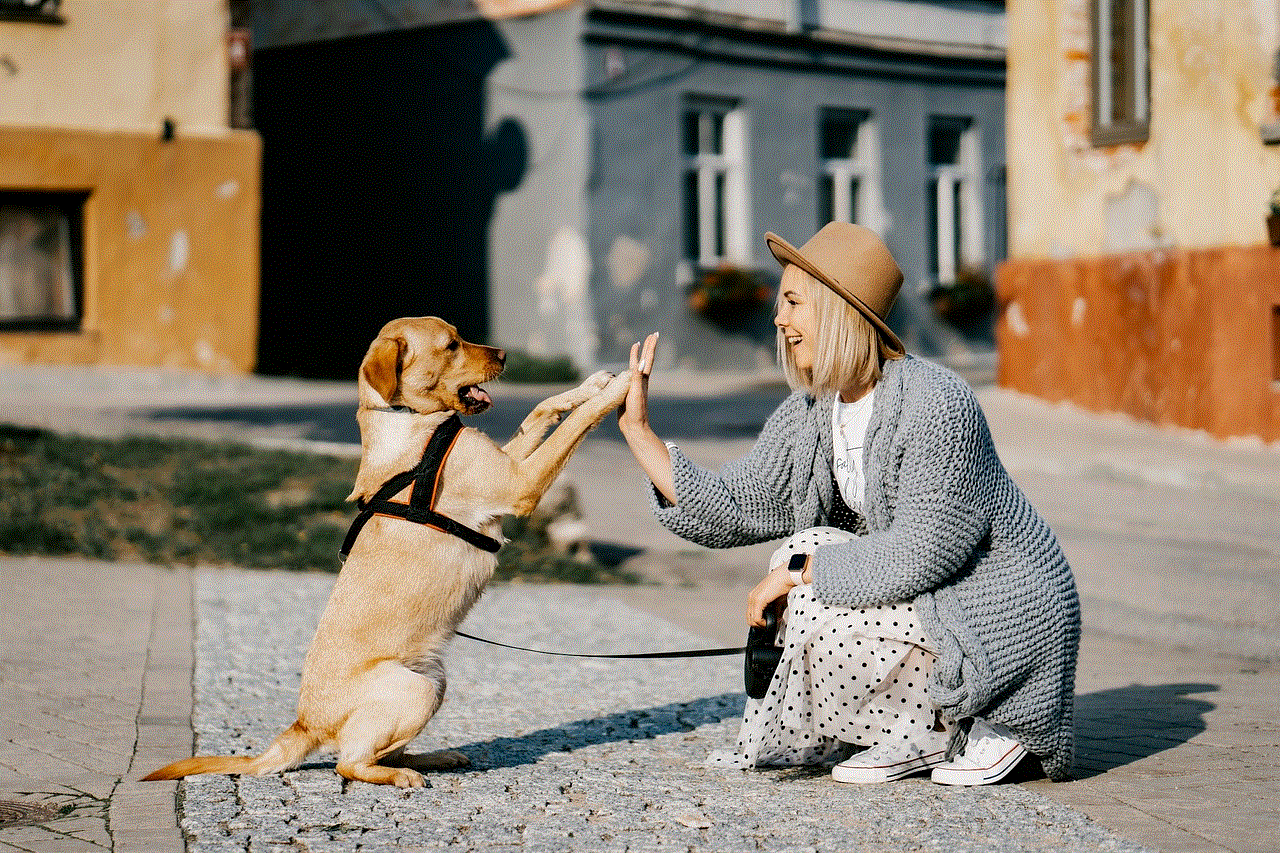
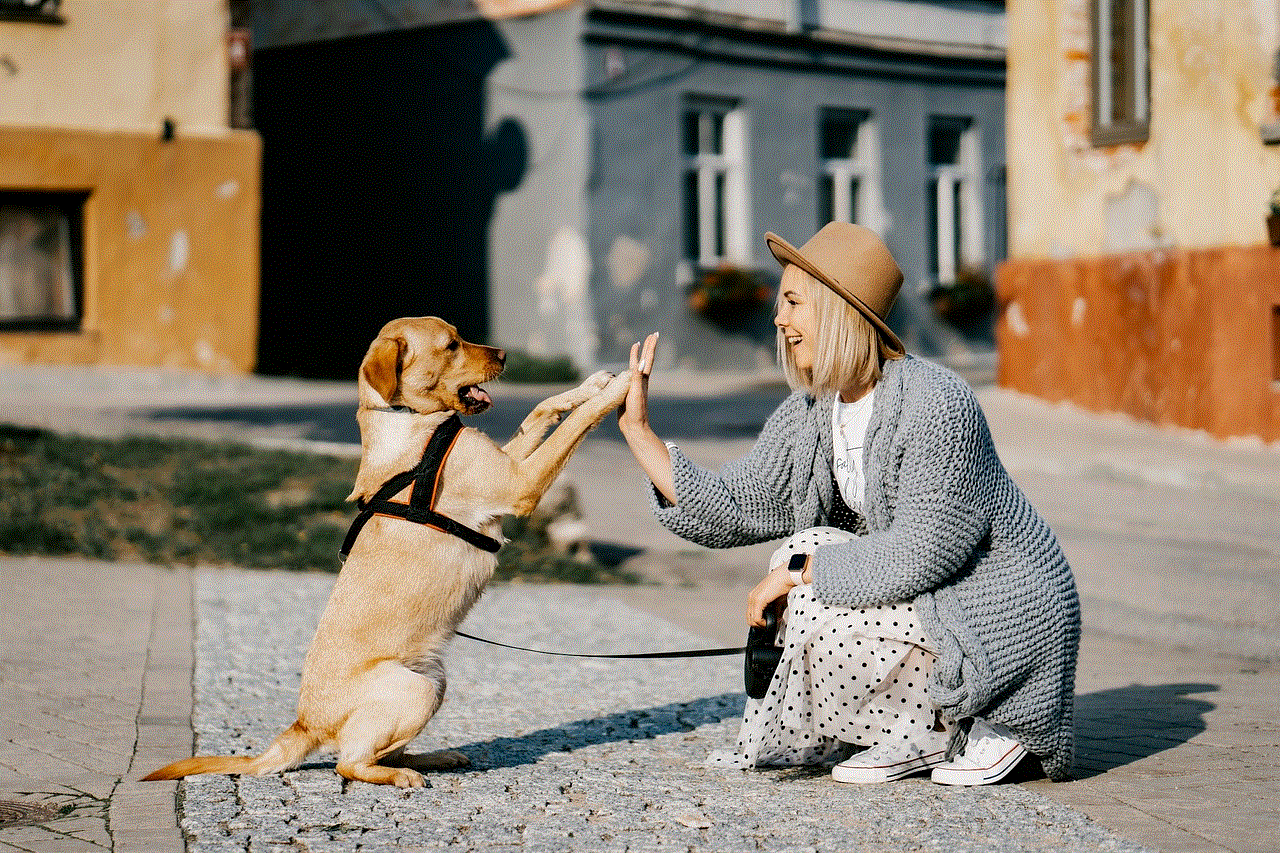
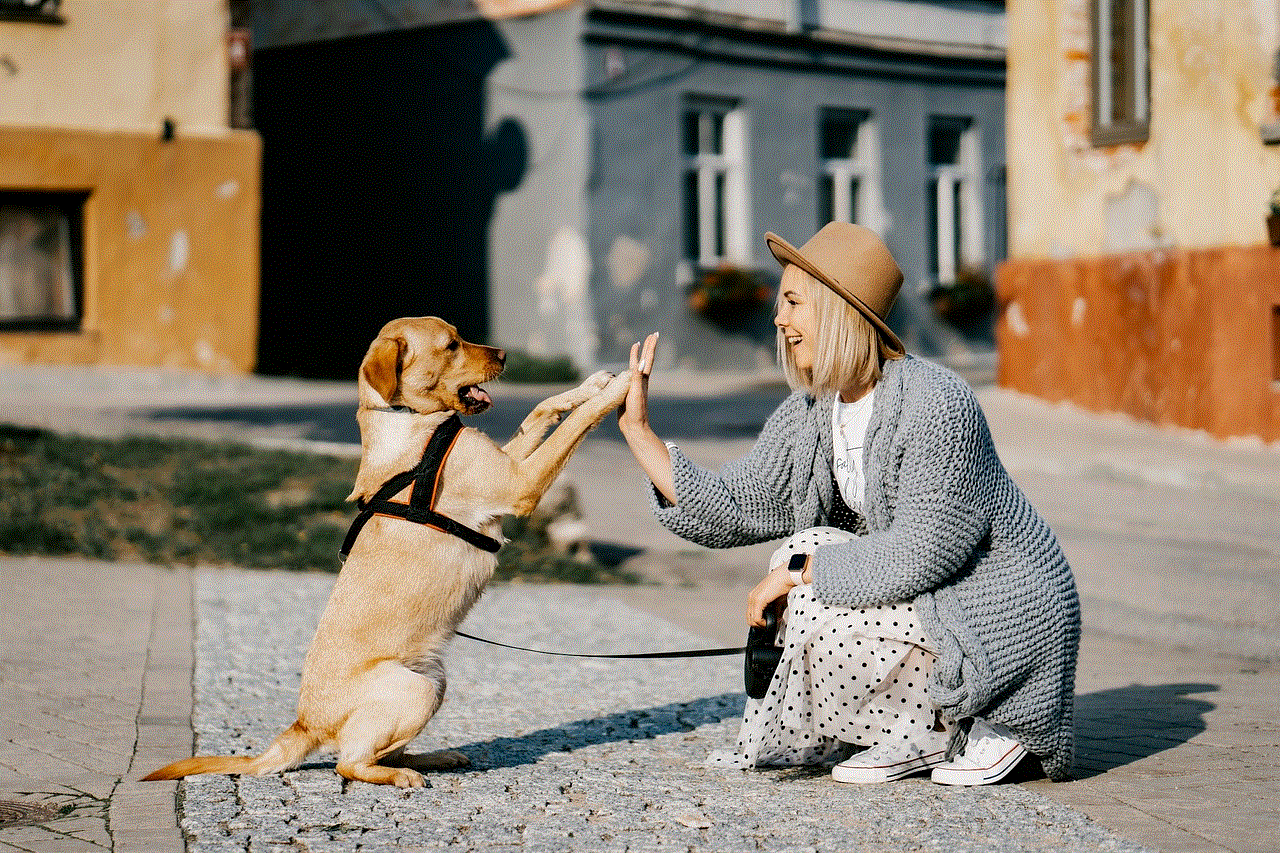
Another factor to consider is the performance of your PC or gaming console. The Oculus requires a powerful PC or gaming console to run smoothly and provide a seamless virtual reality experience. Running 2 Oculus devices on the same account means that your PC or console will have to handle the processing and graphics demands of both devices simultaneously, which may lead to a drop in performance. This is something to keep in mind, especially if you have an older or less powerful device.
In conclusion, while it is possible to have 2 Oculus devices on one account, it may not be the most practical option for multiple users. It requires 2 separate accounts, and not all apps and games are eligible for sharing between accounts. Additionally, there may be limitations in terms of multiplayer gaming and performance. However, for those looking to use 2 Oculus devices for individual use or occasional multiplayer gaming, it can be a viable option. As technology continues to advance, we may see improvements and developments in this area, making it easier to have multiple devices on one account. Until then, it’s important to weigh the pros and cons and choose the best option for your specific needs.