anime to show your parents
Anime has become a global phenomenon, captivating audiences of all ages and backgrounds. However, when it comes to introducing anime to our parents, it can be a bit challenging. Many parents may have preconceived notions about anime, associating it with violence, adult content, or a lack of educational value. But fear not! There are plenty of anime series out there that can bridge the gap and appeal to a wider audience, making them perfect for introducing your parents to this vibrant and diverse medium.
One such anime that is sure to captivate both young and old is “Studio Ghibli” films. These iconic movies, such as “Spirited Away,” “My Neighbor Totoro,” and “Princess Mononoke,” have gained worldwide acclaim for their beautiful animation, compelling storytelling, and universal themes. Studio Ghibli films often explore complex emotions, family dynamics, and environmental issues, making them relatable and thought-provoking for viewers of all ages. With their stunning visuals and enchanting soundtracks, these films serve as a gateway into the world of anime, showcasing its artistic merits and emotional depth.
Another anime series that is suitable for parents is “Your Lie in April.” This heartwarming and poignant story follows the life of a young piano prodigy, Kōsei Arima, as he rediscovers his passion for music with the help of a free-spirited violinist, Kaori Miyazono. “Your Lie in April” beautifully portrays themes of love, loss, and the power of music. It explores the complexities of human relationships and the transformative power of pursuing one’s dreams. The series showcases not only the technical brilliance of classical music but also its ability to evoke deep emotions and connect people across generations.
For parents who appreciate historical dramas and epic storytelling, “Rurouni Kenshin” is a fantastic choice. Set in the Meiji era of Japan, this series follows the journey of Kenshin Himura, a former assassin turned wanderer, as he battles injustice and seeks redemption for his violent past. “Rurouni Kenshin” combines action, drama, and romance to create a compelling narrative that explores themes of honor, forgiveness, and personal growth. It sheds light on historical events and societal issues of the time, making it a great educational tool for understanding Japanese history and culture.
If your parents enjoy mystery and thriller genres, “Death Note” is an anime that will keep them on the edge of their seats. This psychological thriller revolves around a high school student named Light Yagami, who discovers a supernatural notebook that grants him the power to kill anyone whose name he writes in it. As Light embarks on a quest to create a utopian world free from criminals, he becomes entangled in a cat-and-mouse game with a brilliant detective known as L. “Death Note” raises thought-provoking questions about justice, morality, and the abuse of power. Its intricate plot, gripping suspense, and complex characters make it a thrilling experience for any viewer.
For parents who appreciate slice-of-life stories and relatable characters, “Barakamon” is an excellent choice. This heartwarming anime follows the journey of Seishū Handa, a talented calligrapher who moves to a remote island after a mishap. As he interacts with the quirky villagers, Seishū learns valuable life lessons about friendship, self-discovery, and the true meaning of art. “Barakamon” beautifully captures the joys and struggles of everyday life, fostering a sense of empathy and appreciation for the simple pleasures in life.
If your parents enjoy fantasy and adventure, “Fullmetal Alchemist: Brotherhood” is a must-watch. This epic tale takes place in a world where alchemy is a powerful science. It follows the journey of two brothers, Edward and Alphonse Elric, as they search for the Philosopher’s Stone to restore their bodies after a failed alchemical experiment. “Fullmetal Alchemist: Brotherhood” explores themes of sacrifice, redemption, and the consequences of playing god. It delves into complex moral dilemmas and portrays the bond between siblings in a profound and touching way.
For parents who appreciate the beauty of nature and environmental themes, “Wolf’s Rain” is a visually stunning anime that will leave a lasting impression. Set in a post-apocalyptic world, this series follows a group of wolves disguised as humans who are on a quest to find the mythical “Paradise.” “Wolf’s Rain” explores humanity’s relationship with nature, the search for meaning in a desolate world, and the enduring power of hope. Its breathtaking animation and haunting soundtrack make it a mesmerizing experience for viewers of all ages.
If your parents enjoy romance and coming-of-age stories, “Clannad” is a heartfelt anime that will tug at their heartstrings. This series revolves around Tomoya Okazaki, a high school student who forms deep connections with his classmates as they navigate the joys and sorrows of adolescence together. “Clannad” delves into themes of family, friendship, and the importance of cherishing every moment. It portrays the ups and downs of teenage life with authenticity and tenderness, leaving a lasting impact on its viewers.
For parents who appreciate humor and satire, “One Punch Man” is a hilarious and self-aware anime that parodies superhero tropes. The series follows Saitama, an overpowered superhero who can defeat any opponent with a single punch. Despite his incredible strength, Saitama struggles with boredom and a lack of recognition. “One Punch Man” cleverly mocks the conventions of superhero narratives while delivering exhilarating action sequences and a genuinely engaging storyline. Its comedic elements and social commentary make it an enjoyable watch for viewers of all ages.
Lastly, for parents who enjoy sports and inspirational stories, “Haikyuu!!” is a dynamic and exhilarating anime that revolves around the world of high school volleyball. The series follows Shōyō Hinata, a determined and passionate player who dreams of becoming a volleyball champion. “Haikyuu!!” showcases the power of teamwork, resilience, and the pursuit of one’s dreams. It captures the intense emotions and adrenaline of competitive sports while highlighting the camaraderie and personal growth that comes with being part of a team.
In conclusion, anime has evolved into a diverse and vibrant medium that offers something for everyone. When introducing anime to your parents, it’s important to choose series that cater to their interests and preferences. Whether it’s the beautiful animation and universal themes of Studio Ghibli films, the emotional depth and musical brilliance of “Your Lie in April,” or the historical drama and epic storytelling of “Rurouni Kenshin,” there is an anime out there that will captivate your parents and prove that anime is more than just flashy visuals and juvenile content. So grab some popcorn, sit down with your parents, and embark on an anime journey that will not only entertain but also foster a deeper understanding and appreciation for this unique and captivating medium.
using smartphones in the classroom
In today’s technologically advanced world, smartphones have become a ubiquitous part of our daily lives. From making calls and sending texts to accessing the internet and social media, smartphones have revolutionized the way we communicate and gather information. With the increasing popularity of smartphones, their use has also extended to the classroom. Many educators are now embracing the use of smartphones as a tool for learning in the classroom. However, this trend has also sparked a debate about the effectiveness and appropriateness of using smartphones in the classroom. In this article, we will explore the pros and cons of using smartphones in the classroom and the impact it has on students’ learning.
The use of smartphones in the classroom has gained popularity due to the numerous benefits it offers. First and foremost, smartphones provide easy access to a vast amount of information. With just a few taps on their screens, students can access a wealth of information on any subject. This not only saves time but also encourages independent learning. Students no longer have to rely solely on textbooks or the teacher for information, but they can explore and discover new information on their own. Moreover, smartphones also offer a wide range of educational apps that can enhance students’ learning experience. These apps provide interactive and engaging activities that help students understand complex concepts in a fun and exciting way.
In addition to providing access to information, smartphones also promote collaboration and communication among students. In today’s digital age, communication is no longer limited to face-to-face interactions. Smartphones allow students to connect and collaborate with their classmates, even outside the classroom. They can discuss assignments, share notes, and work on group projects through various communication platforms. This not only fosters teamwork and communication skills but also prepares students for the real world where communication and collaboration are essential.
Another advantage of using smartphones in the classroom is that it makes learning more personalized. Every student has a unique learning style, and smartphones provide the flexibility to cater to these individual needs. With the use of educational apps, students can learn at their own pace and in a way that suits their learning style. This helps in keeping students engaged and motivated, leading to better learning outcomes. Moreover, smartphones can also be used to track students’ progress, allowing teachers to identify areas where a student may need additional support.
Furthermore, smartphones also offer a cost-effective solution for schools and students. With the rising costs of textbooks and other learning materials, smartphones provide a more affordable alternative. Many educational apps and e-books are available for free or at a lower cost compared to traditional textbooks. This not only reduces the financial burden on students but also benefits schools that may have limited budgets for educational resources.
However, despite the many advantages of using smartphones in the classroom, there are also some concerns and challenges that come with this trend. One of the main concerns is the potential distraction it may cause. With the constant notifications, social media apps, and games available on smartphones, students may be tempted to use their devices for non-academic purposes during class. This can affect their concentration and ultimately, their learning. Moreover, for younger students, the use of smartphones may not be appropriate as they may not have the self-discipline to use them solely for educational purposes.
Another challenge is the issue of equity. Not all students may have access to smartphones or may have different types of devices with varying capabilities. This can create a divide among students and affect their learning experience. Moreover, some students may feel pressured to own a smartphone to keep up with their classmates, which can add financial strain to their families.
Furthermore, the use of smartphones in the classroom also raises concerns about privacy and security. With students accessing the internet using their devices, there is a risk of exposing sensitive information or being exposed to inappropriate content. Teachers must ensure that students are using their devices responsibly and have proper internet safety training.
To address these concerns and challenges, it is essential for schools to have clear policies and guidelines on the use of smartphones in the classroom. These policies should outline the acceptable use of smartphones during class, consequences for misuse, and guidelines for internet safety. Teachers should also monitor students’ use of smartphones and provide guidance on how to use them responsibly and for educational purposes only.
In conclusion, the use of smartphones in the classroom has both advantages and disadvantages. While they offer easy access to information, promote collaboration and personalized learning, and are cost-effective, they also pose distractions, equity issues, and privacy concerns. It is crucial for schools to carefully consider these factors and have clear policies in place before incorporating smartphones into the classroom. With proper guidelines and monitoring, smartphones can be a valuable tool for learning in the classroom, enhancing students’ learning experience and preparing them for the digital world.
setting up parental controls on ipad
In today’s digital age, it is becoming increasingly important for parents to set up parental controls on their child’s devices, including iPads. With the vast amount of content available on the internet, it can be overwhelming for parents to monitor and regulate what their children are exposed to. Parental controls on iPads can help parents to limit their child’s access to inappropriate content, manage their screen time, and protect their online privacy. In this article, we will discuss the steps for setting up parental controls on iPads and the different features and options available.
Step 1: Update the iPad’s software
Before setting up parental controls, it is essential to ensure that the iPad’s software is up to date. This will ensure that the device has the latest security features and bug fixes, making it more secure for your child to use. To update the software, go to Settings > General > Software Update and follow the prompts to download and install any available updates.



Step 2: Create a separate user account for your child
One of the first steps in setting up parental controls on an iPad is to create a separate user account for your child. This will allow you to restrict their access to certain apps, websites, and features, while still allowing you to use the device as you normally would. To create a child account, go to Settings > Screen Time > Content & Privacy Restrictions > iTunes & App Store Purchases > In-app Purchases and select the option to “Don’t Allow.”
Step 3: Set up Screen Time
Screen Time is a feature on iPads that allows parents to monitor and manage their child’s screen time. It also gives parents the ability to set time limits for specific apps and categories, such as games or social media. To set up Screen Time, go to Settings > Screen Time and select “Turn On Screen Time.” You can then customize the settings according to your preferences, including setting a passcode to restrict changes made by your child.
Step 4: Limit access to specific apps and content
Another essential feature of parental controls on iPads is the ability to restrict access to specific apps and content. This can help parents to prevent their child from accessing inappropriate or mature content. To do this, go to Settings > Screen Time > Content & Privacy Restrictions > Allowed Apps and toggle off any apps that you do not want your child to have access to. You can also restrict access to certain types of content, such as explicit music or movies, under the “Content Restrictions” section.
Step 5: Set up web content filters
The internet can be a dangerous place for children, and it is crucial for parents to set up web content filters to protect their child’s online safety. To do this, go to Settings > Screen Time > Content & Privacy Restrictions > Content Restrictions > Web Content and select “Limit Adult Websites.” You can also add specific websites to the “Never Allow” list to prevent your child from accessing them.
Step 6: Enable location services
Enabling location services on your child’s iPad can be beneficial for parents, as it allows them to track their child’s location and set up geofencing. Geofencing is a feature that allows parents to set boundaries and receive notifications when their child enters or leaves a specific area. To enable location services, go to Settings > Privacy > Location Services and toggle on the feature.
Step 7: Monitor app usage and device activity
Parental controls on iPads also allow parents to monitor their child’s app usage and device activity. This can help parents to identify any potential issues or concerns, such as excessive screen time or inappropriate app usage. To view app usage, go to Settings > Screen Time > See All Activity. You can also view device activity, such as calls, messages, and installed apps, by going to Settings > Screen Time > See All Activity > Device Usage.
Step 8: Set up family sharing
Family sharing is a feature on iPads that allows family members to share purchases, subscriptions, and even storage space. This can be particularly useful for parents who want to monitor and control their child’s app purchases and subscriptions. To set up family sharing, go to Settings > iCloud > Set Up Family Sharing and follow the prompts to invite family members and set up sharing options.
Step 9: Use third-party parental control apps
In addition to the built-in parental control features on iPads, there is also a wide range of third-party apps available that offer more advanced parental control options. These apps can provide additional features such as real-time monitoring, social media tracking, and call and text monitoring. Some popular options include Qustodio, Net Nanny, and Norton Family Premier.
Step 10: Talk to your child about online safety
While parental controls can be an effective tool in monitoring and regulating your child’s device usage, it is also crucial to have open and honest conversations with your child about online safety. Educate them on the potential dangers of the internet and how to protect themselves from cyberbullying, scams, and inappropriate content. Encourage them to come to you if they encounter anything online that makes them feel uncomfortable or worried.
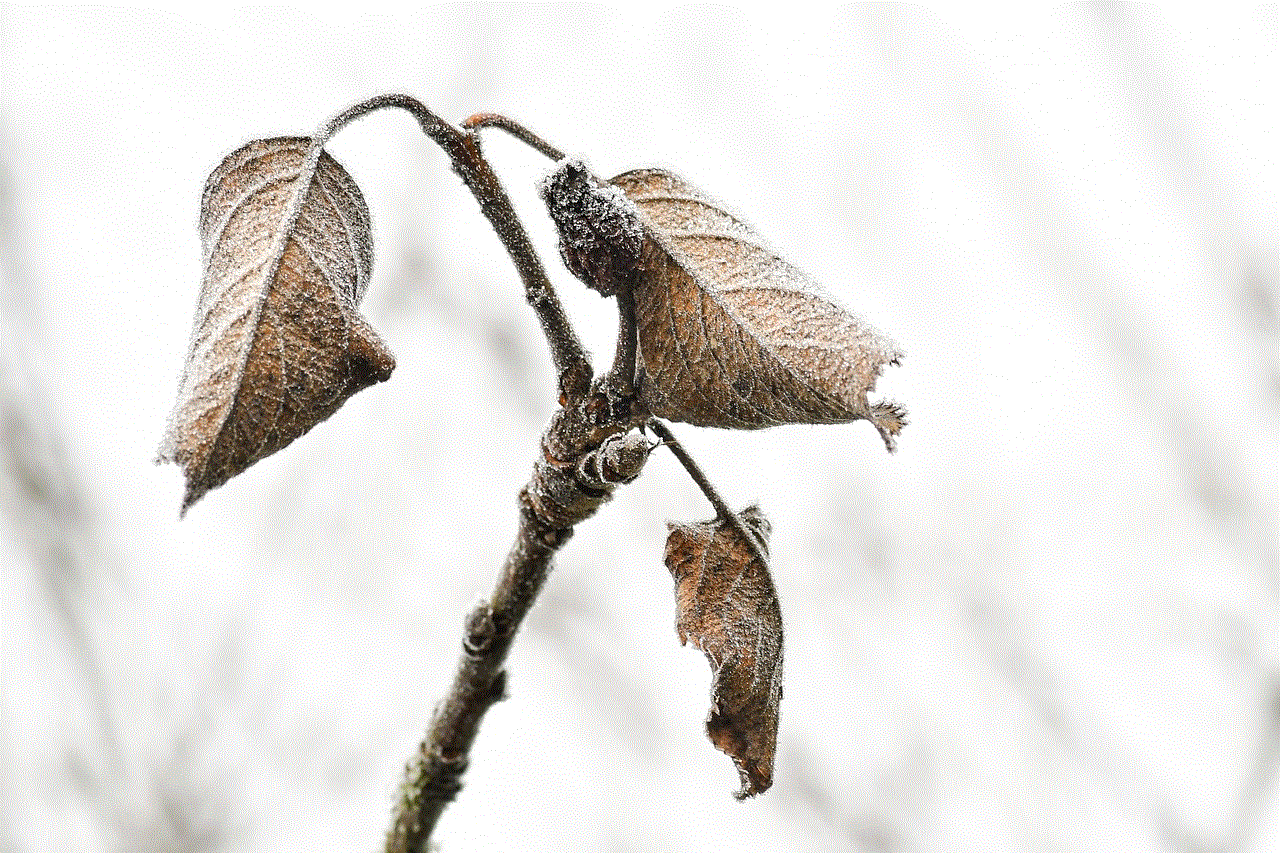
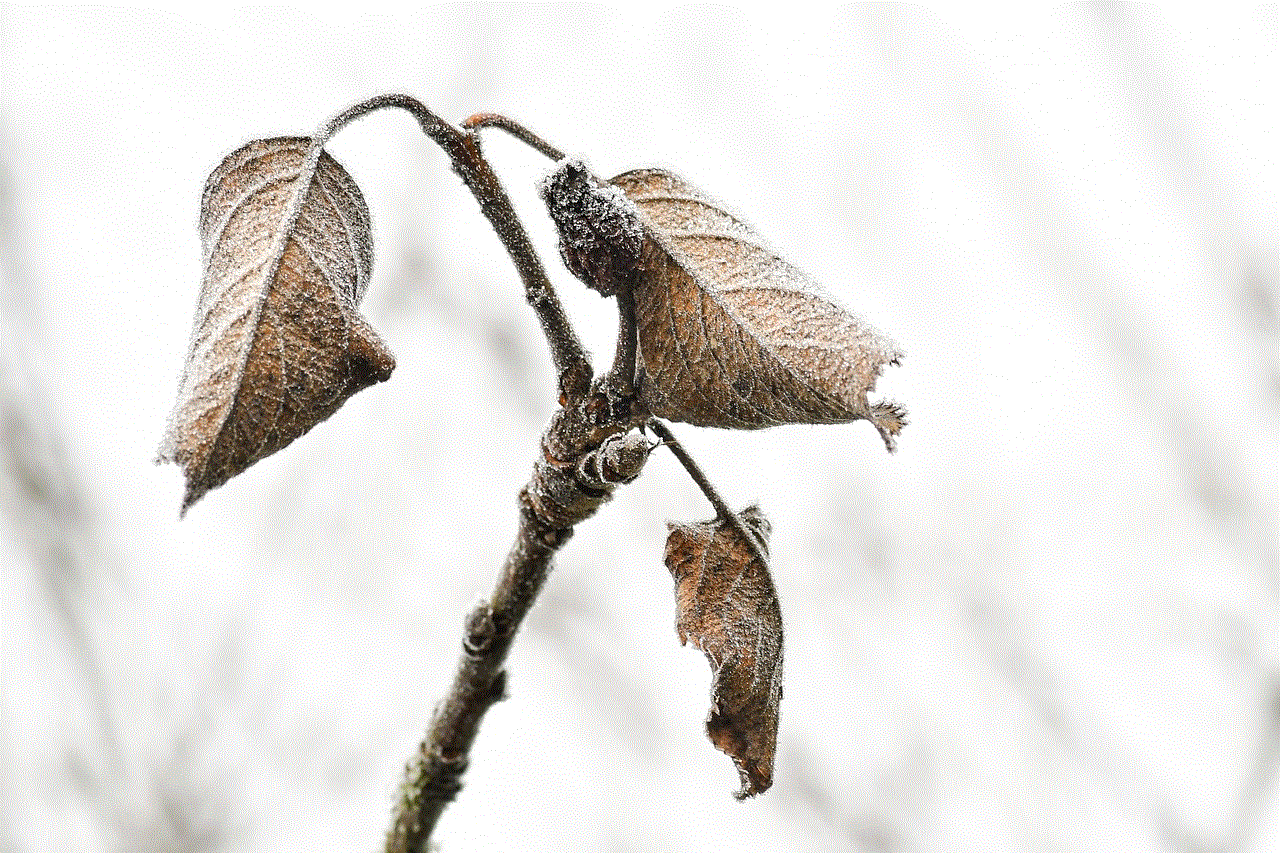
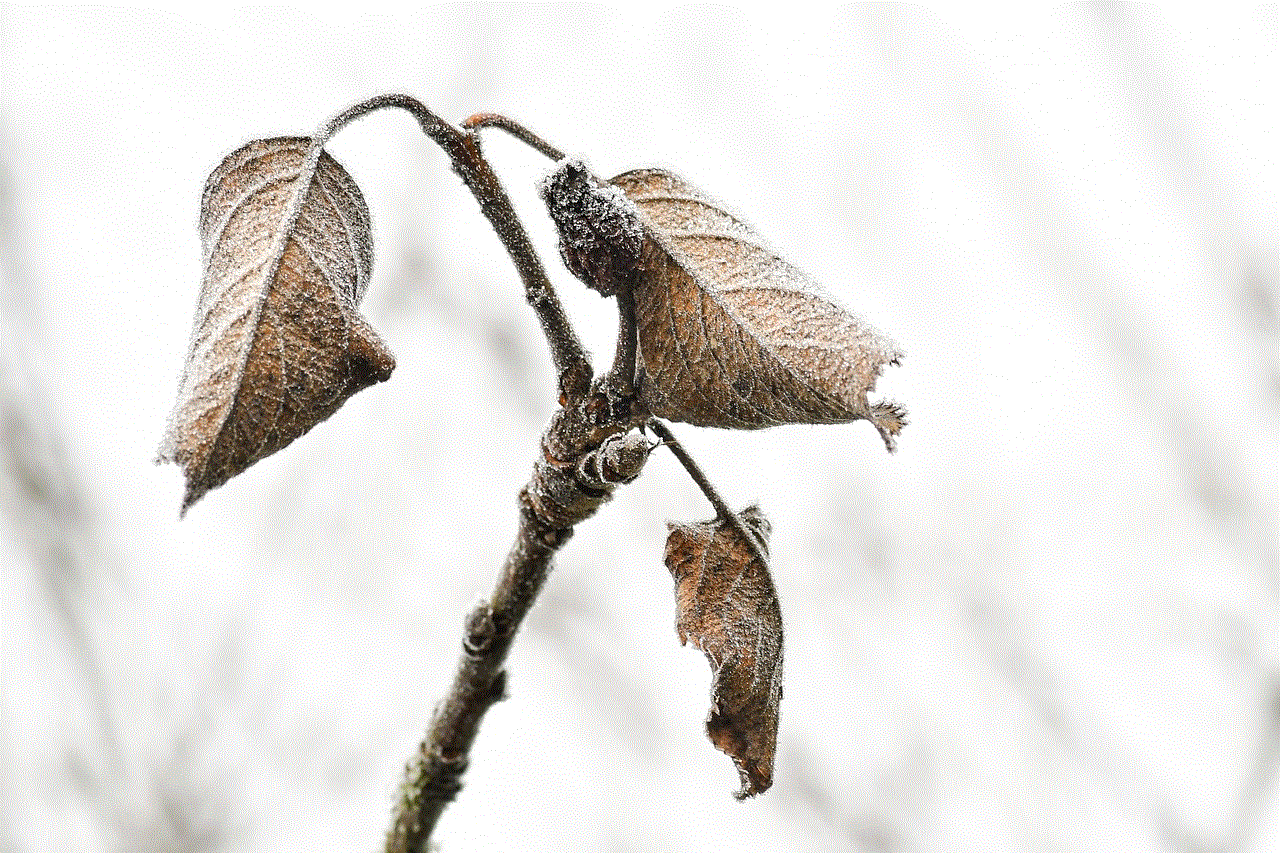
In conclusion, setting up parental controls on iPads can help parents to safeguard their child’s online experience and protect them from potential dangers. By following these steps and utilizing the various features and options available, parents can have peace of mind knowing that their child is using their iPad in a safe and responsible manner. However, it is essential to remember that parental controls should not be relied upon as the sole means of monitoring and regulating your child’s device usage. Regular communication and education about online safety are also vital for ensuring your child’s well-being in the digital world.