can i have two routers in my house
Can I Have Two Routers in My House?
With the increasing dependence on the internet for work, entertainment, and communication, having a reliable and strong Wi-Fi connection has become a necessity for many households. However, in larger homes or houses with thick walls, a single router may not provide adequate coverage to reach all areas of the house. This has led many homeowners to wonder if they can have two routers in their house to extend their Wi-Fi coverage. In this article, we will explore the possibility of having two routers in your house, the benefits and challenges associated with it, and some tips to set up multiple routers effectively.
1. Understanding Routers and Their Function
To start, let’s understand what a router is and its primary function. A router is a network device that connects multiple devices to a local area network (LAN) and forwards data packets between networks. It acts as a central hub for all your connected devices, such as laptops, smartphones, smart TVs, and gaming consoles, allowing them to communicate with each other and access the internet.
2. Extending Wi-Fi Coverage with Multiple Routers
If you live in a large house or have a lot of obstacles like walls or floors that obstruct Wi-Fi signals, a single router may not be sufficient to provide coverage to all areas. In such cases, having multiple routers can help extend your Wi-Fi coverage, ensuring a strong and reliable connection throughout your home.
3. Benefits of Having Multiple Routers
There are several benefits to having multiple routers in your house:
a. Extended Coverage: The primary advantage of having multiple routers is to extend the Wi-Fi coverage to all corners of your house. By strategically placing the routers, you can eliminate dead zones and ensure a strong signal throughout your home.
b. Increased Bandwidth: Multiple routers can also help distribute the network load evenly, allowing for smoother and faster internet connections. This is particularly useful in households with many devices simultaneously accessing the internet, such as when streaming movies, playing online games, or video conferencing.
c. Enhanced Security: Using multiple routers can improve the security of your network. By segregating devices into different networks, you can create a guest network for visitors and keep your main network separate and secure.
4. Challenges of Having Multiple Routers
While having multiple routers can offer significant benefits, there are also some challenges to consider:
a. Network Interference: When operating multiple routers, there is a risk of network interference, especially if they are broadcasting on the same channel. This interference can degrade the performance of your Wi-Fi network and lead to connectivity issues.
b. Configuration Complexity: Setting up and configuring multiple routers can be more complex than a single router setup. It requires careful planning, knowledge of networking concepts, and proper configuration of each router to ensure seamless connectivity.
c. Management and Maintenance: Managing multiple routers can be time-consuming and require regular maintenance. Updates, security patches, and troubleshooting may need to be performed on each router individually.
5. Types of Multiple Router Setups
There are different ways to set up multiple routers in your house, depending on your specific requirements. Some common setups include:
a. Router-to-Router Connection: In this setup, the primary router is connected to the modem and serves as the main gateway to the internet. A second router is then connected to the primary router using an Ethernet cable, creating a network within a network. This setup can be useful for extending coverage to a specific area, such as a basement or backyard.
b. Access Point Mode: Many modern routers come with an access point mode feature, allowing them to function as access points instead of routers. In this setup, one router acts as the main router, while the others are configured as access points and connected to the main router through Ethernet cables. This setup is particularly useful for larger homes or when you want seamless roaming between routers.
c. Mesh Wi-Fi Systems: Mesh Wi-Fi systems have gained popularity in recent years for their ability to provide seamless coverage throughout large areas. These systems consist of a main router and additional satellite units that wirelessly connect to each other, creating a mesh network. The satellite units can be strategically placed to ensure optimal coverage, eliminating dead zones in your home.
6. Tips for Setting Up Multiple Routers
If you decide to set up multiple routers in your house, here are some tips to help you do it effectively:
a. Plan the Router Placement: Before setting up multiple routers, carefully plan their placement to ensure optimal coverage. Consider the layout of your house, the location of devices, and potential obstructions. Avoid placing routers near large metal objects or other electronic devices that may interfere with the signal.
b. Use Different Channels: To minimize network interference, configure each router to operate on a different Wi-Fi channel. Most routers have an automatic channel selection feature that can help you identify the least congested channel in your area.
c. Use the Same SSID and Password: To create a seamless Wi-Fi experience, configure all routers with the same SSID (network name) and password. This allows devices to automatically connect to the strongest signal as you move around your house.
d. Disable DHCP on Additional Routers: When setting up additional routers, disable the DHCP (Dynamic Host Configuration Protocol) function to avoid IP address conflicts. The primary router should handle DHCP assignments for all devices connected to the network.
e. Consider a Mesh Wi-Fi System: If you prefer a simpler setup, consider investing in a mesh Wi-Fi system. These systems are designed to work together seamlessly and provide hassle-free coverage throughout your home.
7. Troubleshooting Common Issues
While setting up multiple routers can greatly improve your Wi-Fi coverage, you may encounter some common issues along the way. Here are a few troubleshooting tips for these issues:
a. Network Interference: If you experience network interference, try changing the Wi-Fi channels of your routers. Use a Wi-Fi analyzer tool to identify the least congested channels in your area.
b. Signal Dropouts: If you notice signal dropouts or weak signals in certain areas, adjust the placement of your routers or consider adding additional access points or range extenders to improve coverage.
c. IP Address Conflicts: If you experience IP address conflicts after setting up multiple routers, ensure that only the primary router is configured as a DHCP server. Disable the DHCP function on any additional routers.
8. Conclusion
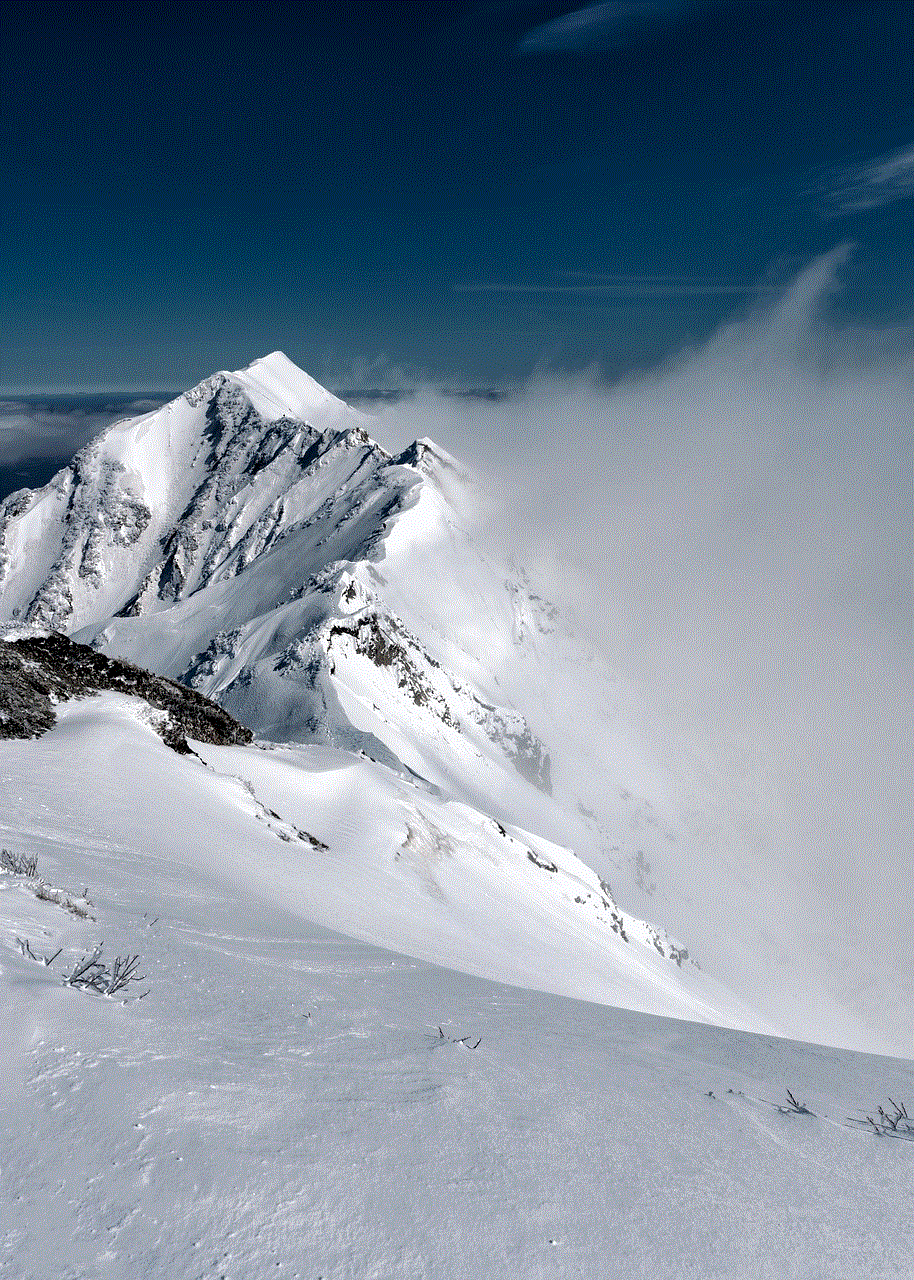
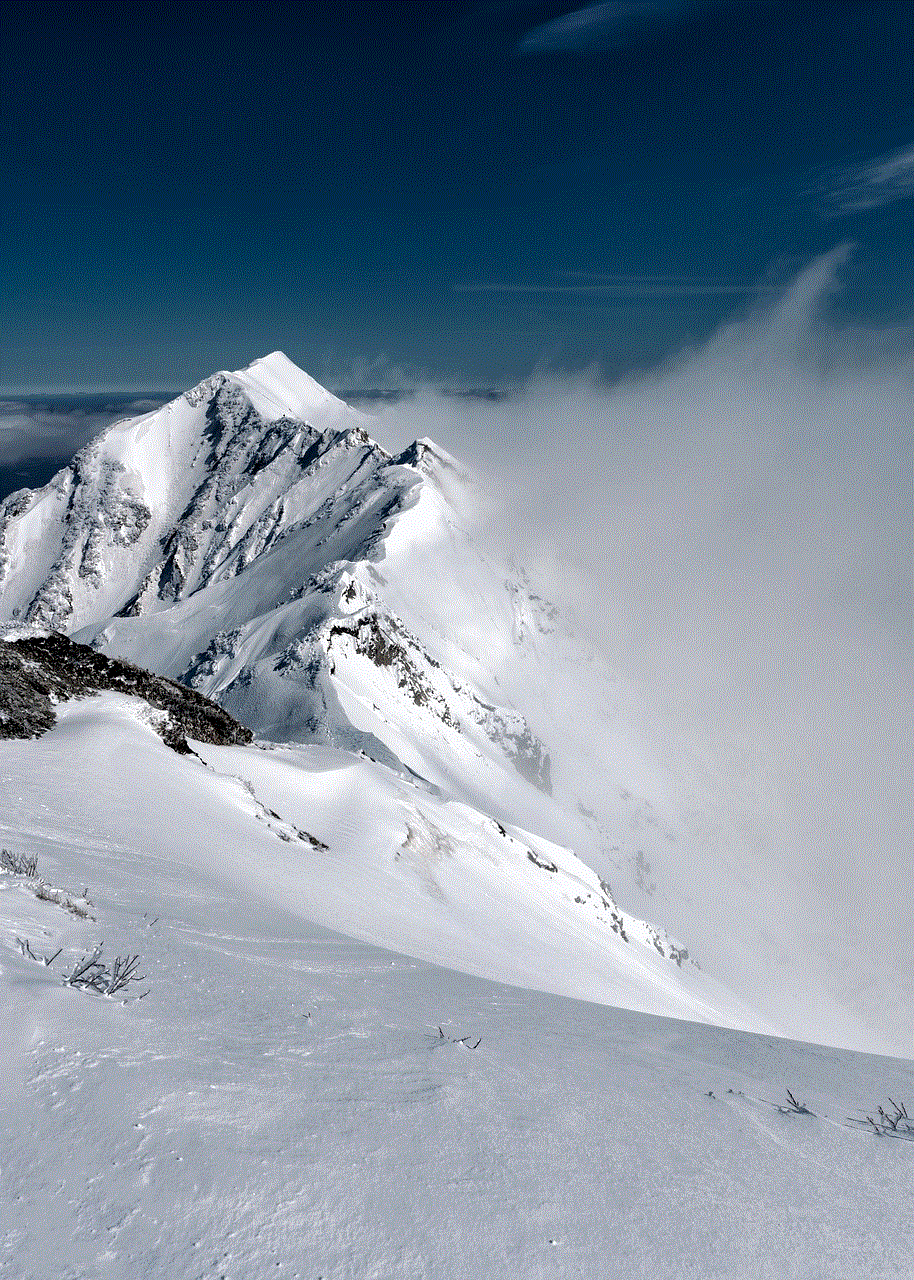
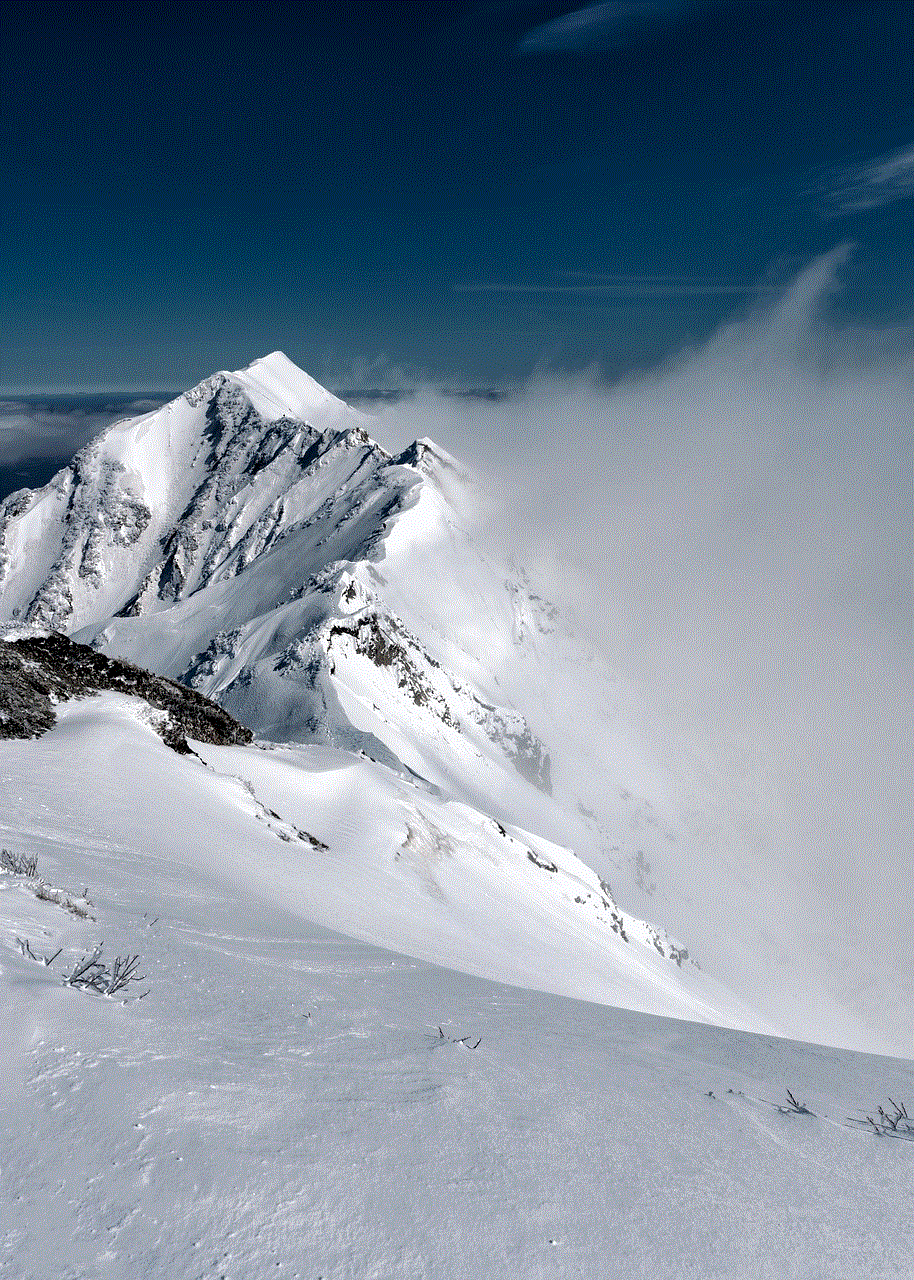
In conclusion, having two routers in your house can be an effective solution to extend your Wi-Fi coverage and ensure a strong and reliable connection throughout your home. With careful planning, proper configuration, and the use of appropriate setups, you can eliminate dead zones and enjoy seamless connectivity. However, it is essential to consider the challenges associated with multiple routers, such as network interference and configuration complexity. By following the tips provided in this article and troubleshooting common issues, you can successfully set up and maintain multiple routers in your house.
is teamviewer secure?
TeamViewer is a popular remote desktop software that allows users to access and control another computer from a different location. With its ease of use and convenient features, it has become a go-to tool for businesses, organizations, and individuals alike. However, as with any software that involves remote access to a device, security is a significant concern. In this article, we will delve into the question of whether TeamViewer is secure and explore the measures it takes to protect its users’ data and privacy.
To understand the security of TeamViewer, we first need to look at its features and how it works. TeamViewer uses a client-server model, where the client software is installed on the device that needs to be accessed, and the server software on the device that will control it. The connection between the two devices is established through a unique ID and password generated by TeamViewer. This process is known as a remote desktop protocol (RDP), and it allows users to access and control the remote device as if they were sitting in front of it.
One of the primary concerns with any remote desktop software is the potential for unauthorized access. If someone gains access to a device through TeamViewer, they can potentially view sensitive information, install malware, or even take control of the device. However, TeamViewer has implemented several security measures to prevent such breaches. First and foremost, the unique ID and password generated for each connection are encrypted, ensuring that only the intended parties can access the device. Additionally, TeamViewer offers two-factor authentication, which requires users to enter a second password sent to their registered email or phone number, adding an extra layer of security.
Another aspect that makes TeamViewer secure is its use of industry-standard encryption protocols. The software uses RSA 2048 public/private key exchange and AES (256-bit) session encryption, making it virtually impossible for hackers to intercept and decipher the data being exchanged between the two devices. The use of strong encryption ensures that even if someone manages to intercept the data, they won’t be able to make any sense of it.
Moreover, TeamViewer has implemented numerous security features to protect its users’ privacy. One such feature is the ability to choose between a random password or a personal password when connecting to a device. The random password option generates a unique password for each connection, making it challenging for anyone to gain access without authorization. On the other hand, the personal password option allows users to set a permanent password for each device, thus ensuring that only trusted parties can access the device.
In addition to these features, TeamViewer also offers a range of security settings that users can customize according to their needs. For example, users can restrict access to specific IP addresses, set session timeouts, and disable file transfer and remote printing, among other options. These settings give users more control over their remote connections and allow them to tailor their security measures based on their requirements.
Despite these robust security measures, TeamViewer has faced some security issues in the past. In 2016, there were reports of a vulnerability that allowed hackers to gain unauthorized access to devices using TeamViewer. This incident raised concerns among users about the software’s security, and many questioned whether it was safe to use. However, TeamViewer took immediate action, releasing updates and patches to address the vulnerability and improve the overall security of the software. Since then, the company has been continuously working to enhance its security features and address any potential threats.
To further assure its users of its commitment to security, TeamViewer has also undergone third-party security audits and certifications. These include complying with the General Data Protection Regulation (GDPR) for data protection, undergoing SOC 2 and ISO 27001 audits, and obtaining a HIPAA compliance certificate for the healthcare industry. These certifications demonstrate TeamViewer’s dedication to protecting its users’ data and privacy, making it a reliable and trustworthy option for remote desktop access.
In conclusion, TeamViewer is a secure remote desktop software that offers robust security measures to protect its users’ data and privacy. With its use of encryption protocols, two-factor authentication, customizable security settings, and third-party audits and certifications, it ensures that only authorized parties can access and control devices remotely. While there have been security incidents in the past, TeamViewer has taken prompt action to address any vulnerabilities and continuously works towards improving its security features. Therefore, users can trust TeamViewer as a reliable and secure option for remote desktop access.
how to deal with emotional cheating
Emotional cheating is a form of infidelity that is often overlooked and underestimated in relationships. Unlike physical cheating, which involves physical intimacy with someone outside of the relationship, emotional cheating is characterized by a deep and intimate connection with someone other than your partner. It can be just as damaging, if not more so, as physical cheating and can lead to the breakdown of a relationship. In this article, we will discuss what emotional cheating is, how to recognize it, and how to deal with it.
What is Emotional Cheating?
Emotional cheating is defined as a strong emotional attachment or connection with someone outside of the committed relationship. This can include sharing intimate thoughts, feelings, and experiences with someone other than your partner. It may also involve seeking emotional support and validation from this person, rather than your partner.
Emotional cheating can start innocently enough, with casual conversations or innocent flirting. However, as the connection grows stronger, it can lead to secretive communication and a deep emotional bond that can be just as intense as a physical affair.
Signs of Emotional Cheating
Emotional cheating is not always easy to detect, as it does not involve physical contact. However, there are some signs that may indicate that your partner is emotionally cheating on you. These include:



1. Secretive Behavior: If your partner starts to hide their phone or computer , becomes defensive when you ask about their activities, or suddenly starts to lock their devices, it could be a sign that they are hiding something from you.
2. Increased Communication with Someone Else: If your partner starts to communicate with someone else more frequently than they do with you, it could be a sign of emotional cheating. This could include texting, calling, or spending time with this person.
3. Lying: If your partner starts to lie about who they are talking to or spending time with, it could be a red flag. Even if they are not physically cheating, hiding their interactions with someone else is a form of emotional cheating.
4. Emotional Distance: If your partner suddenly becomes emotionally distant, it could be a sign that they are getting their emotional needs met elsewhere. They may withdraw from you or seem disinterested in your relationship.
5. Comparing You to Someone Else: If your partner starts to compare you to someone else, whether it be their co-worker, friend, or ex, it could be a sign that they are emotionally attached to this person.
6. Lack of Intimacy: Emotional cheating can lead to a lack of physical intimacy in a relationship. If your partner starts to withdraw physically, it could be a sign that they are getting their emotional needs met elsewhere.
How to Deal with Emotional Cheating
Dealing with emotional cheating can be difficult and painful. It is important to approach the situation with a clear mind and open communication. Here are some steps you can take to address emotional cheating in your relationship:
1. Communicate: The first step in dealing with emotional cheating is to communicate with your partner. Express your concerns and how their actions make you feel. It is important to approach the conversation calmly and without accusations.
2. Set Boundaries: It is important to set clear boundaries with your partner. Let them know what is and is not acceptable in your relationship. This could include cutting off communication with the person they are emotionally attached to.
3. Seek Counseling: If you and your partner are struggling to address the issue on your own, seeking counseling can be beneficial. A professional therapist can help you both work through your emotions and find ways to rebuild trust and strengthen your relationship.
4. Focus on Your Relationship: It is important to focus on your relationship and work on strengthening it. Spend quality time together, communicate openly and honestly, and make an effort to rebuild trust and intimacy.
5. Take Care of Yourself: Dealing with emotional cheating can take a toll on your mental and emotional well-being. It is important to take care of yourself during this time. Reach out to friends and family for support, engage in activities that bring you joy, and practice self-care.
6. Consider the Consequences: If your partner continues to emotionally cheat despite your efforts to address the issue, it may be time to consider the consequences. It is important to evaluate if this behavior is something you are willing to accept in your relationship.
7. Rebuilding Trust: Rebuilding trust after emotional cheating can be a long and difficult process. It is important to be patient and understanding with your partner, but also to hold them accountable for their actions.
8. Be Honest with Yourself: It is important to be honest with yourself and evaluate your feelings. Are you willing to forgive and move on from emotional cheating? Is this a one-time mistake or a pattern of behavior? Be honest with yourself before making any decisions.
9. Take Time to Heal: Dealing with emotional cheating can be emotionally draining. It is important to take time to heal and process your emotions. This could involve seeking therapy on your own or taking a break from the relationship to focus on yourself.
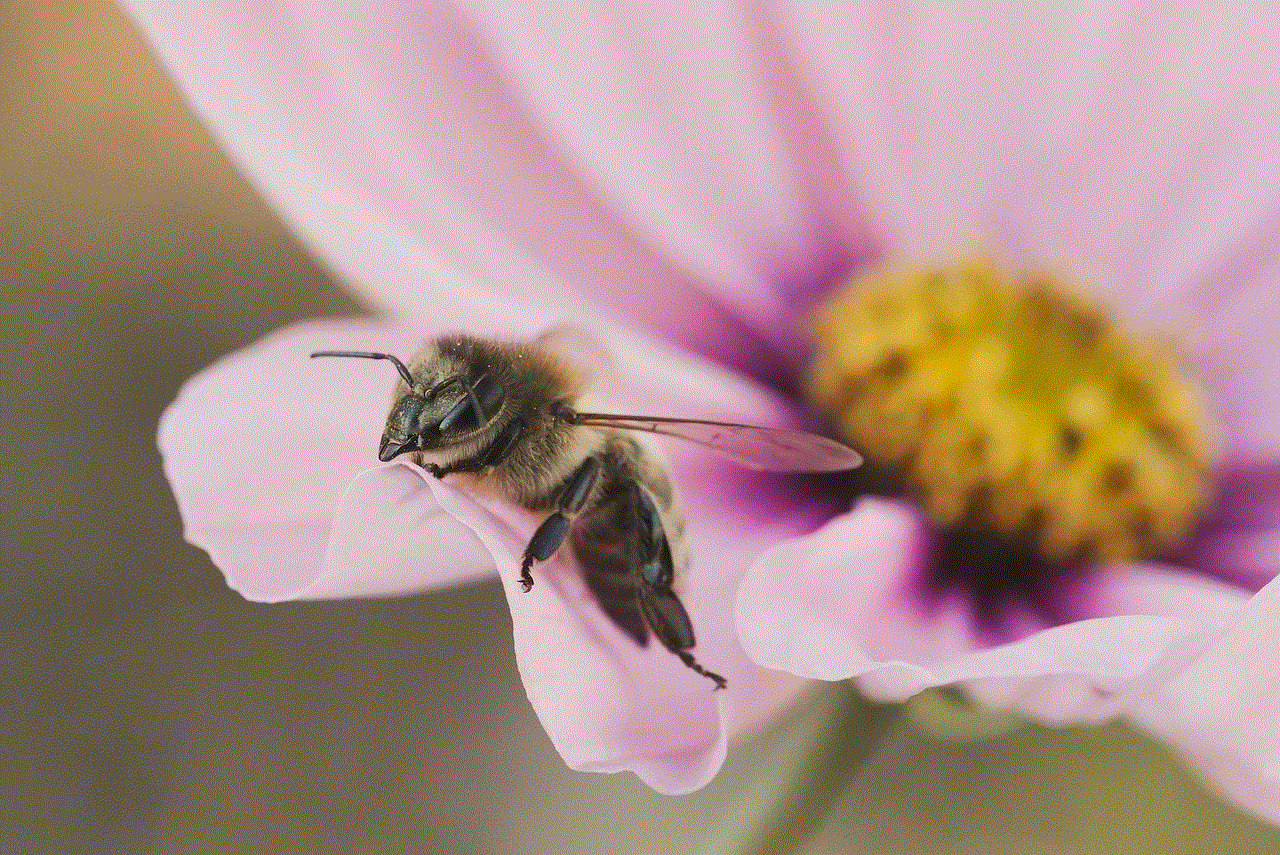
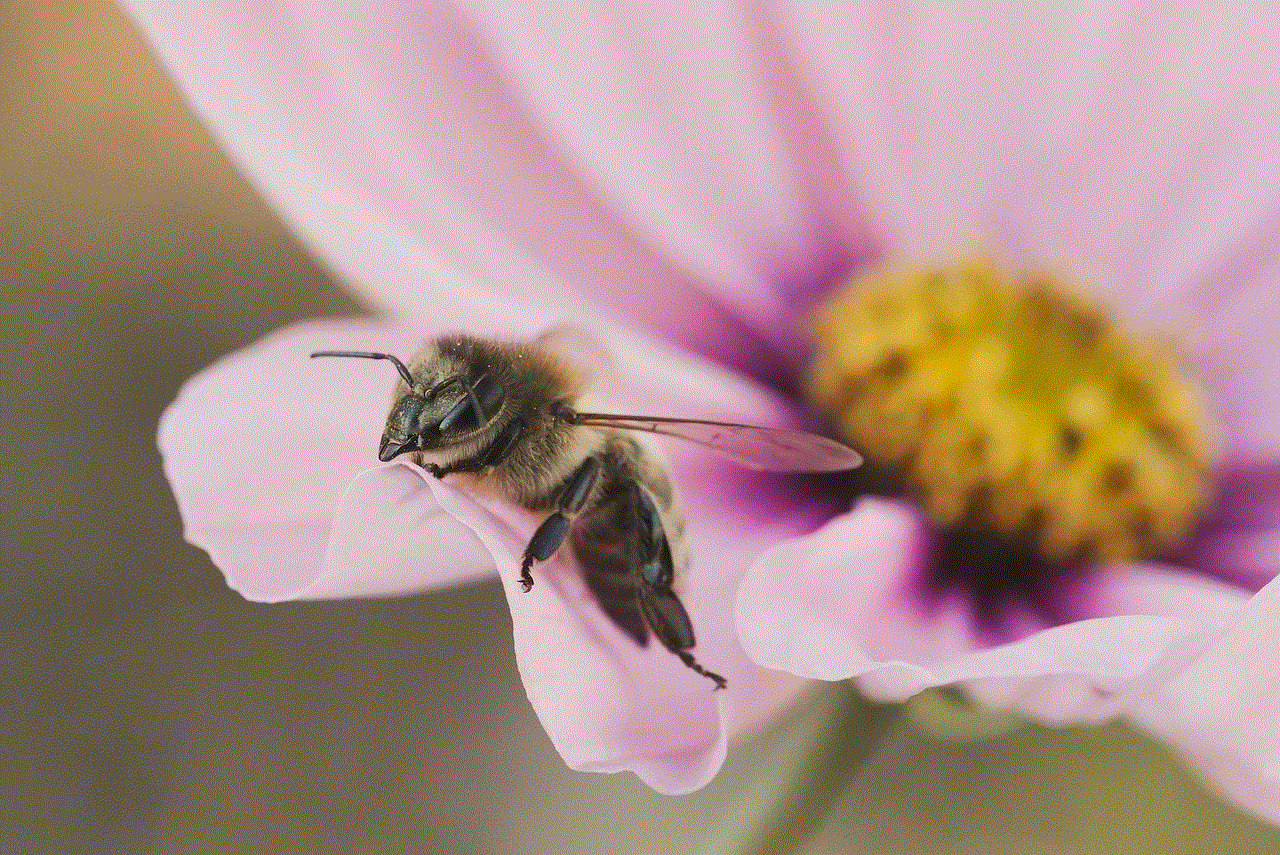
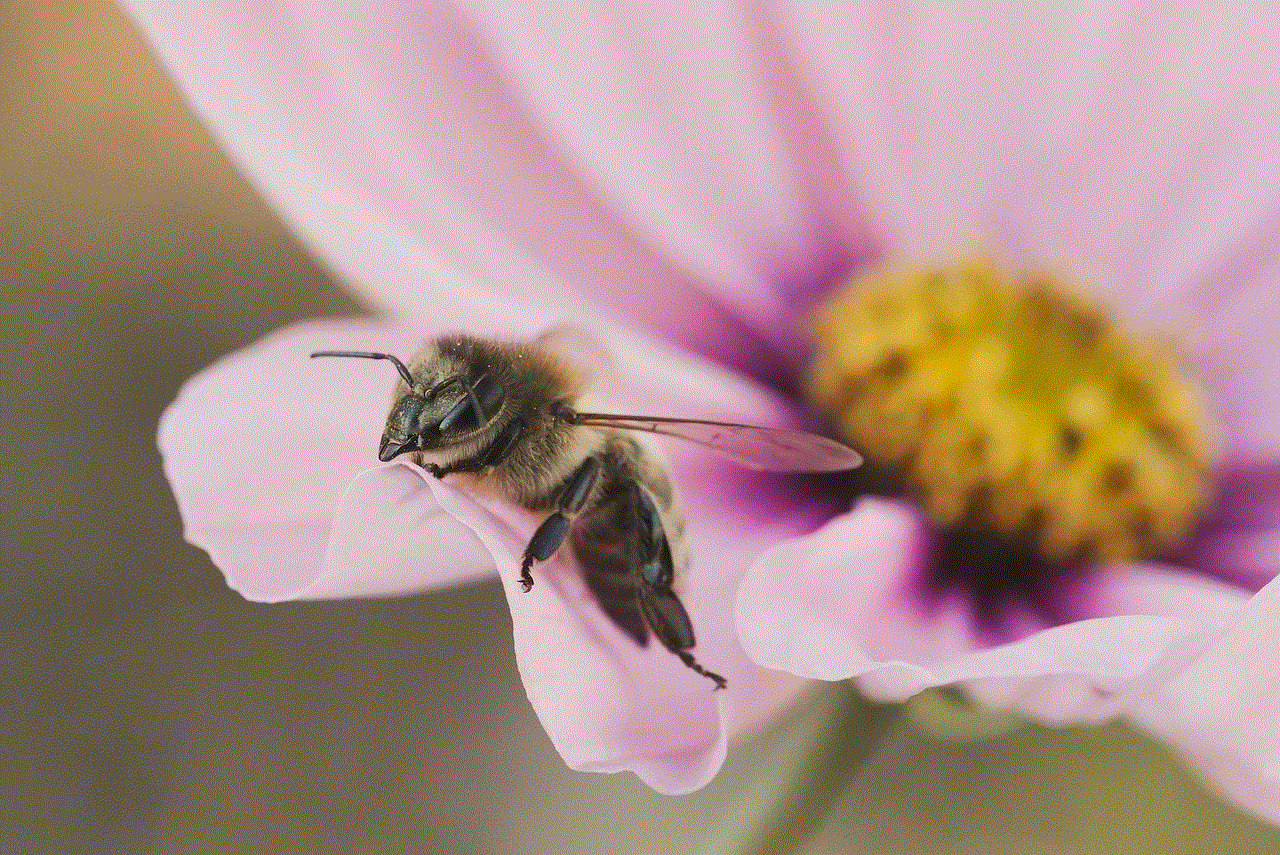
10. Let Go or Move On: If your partner is not willing to end the emotional affair or make changes to rebuild trust, it may be time to let go or move on from the relationship. It is important to prioritize your own happiness and well-being.
In conclusion, emotional cheating is a form of infidelity that can be just as damaging as physical cheating. It is important to communicate openly and honestly with your partner and set clear boundaries to address the issue. With effort and commitment from both partners, it is possible to rebuild trust and strengthen your relationship. However, it is also important to prioritize your own well-being and make decisions that are best for you.